While browsing Pinterest, I found some great chalkboard backgrounds and tutorials for making your own digital chalkboard art in Photoshop.
It was a quiet Saturday evening in our apartment as we watched the playoff games and enjoyed pizza + wings, so I opened up Photoshop and played around with the chalkboard background from here and the tutorial from here. These are great free resources, so check them out!
Using one of my favorite Winnie-the-Pooh quotes, I made this simple little sign. There are three different versions - feel free to save them for your own use. Here's a brief summary of what I did:
1. I opened the chalkboard background in Photoshop, selected the Type tool, chose a fun font (or a few), and typed out my quote. Then I selected "crumpled paper" as a pattern overlay in blending mode under layer style.
Using one of my favorite Winnie-the-Pooh quotes, I made this simple little sign. There are three different versions - feel free to save them for your own use. Here's a brief summary of what I did:
1. I opened the chalkboard background in Photoshop, selected the Type tool, chose a fun font (or a few), and typed out my quote. Then I selected "crumpled paper" as a pattern overlay in blending mode under layer style.
2. Then I rasterized the text layer and added some noise at less than 30% to make the "chalk" not so smooth.
3. Next, I used an eraser on 20% opacity to make some parts of the letters lighter than others. Finally, I made a new blank layer on top and used a white round brush set to 20% opacity to make some smudges on a few of the letters. All these steps are explained really well in Courtney's tutorial :)
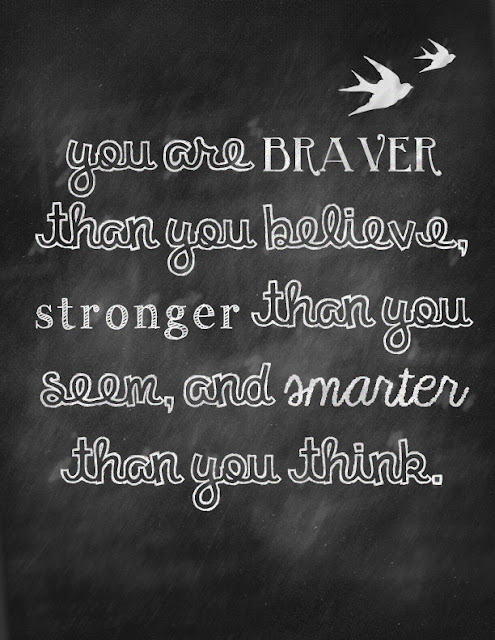
This last version incorporates a bird graphic from The Graphics Fairy :)
I'm looking forward to creating more Photoshop chalkboard art soon!
Linking up at





Very cool!
ReplyDeleteThis is very sweet. It turned out really well.
ReplyDeleteThanks so much! It's really quite easy!
Deleteif i print this out, it is going to use alot of black ink!!!
ReplyDeleteI probably wouldn't print it for that reason, unless you are using it on a small note card or something. It's better for digital art :)
DeleteLove this! Thanks! I want to try this for some fun images or maybe a timeline image for Facebook
ReplyDeleteYou're welcome! Let me know how it works out - I'd love to see!
DeleteThanks for the great tips! I've been wanting to try chalkboard for quite awhile now. It's so popular, isn't it? Thanks so much for sharing, and I love your quote. Have a great day!
ReplyDeleteloooooove this!
ReplyDeleteI have been wanting to do this for so long! Thanks for the great post :)
ReplyDeletexo Sara
What is the font you used for the "Chalkborad Art" sign?
ReplyDeleteHi Sarah,
DeleteThe font is called Handy George: http://www.dafont.com/handygeorge.font
Hope that helps! Thanks for stopping by :)
Crypto Currency Payment Gateway Development
ReplyDelete